If Only You Could Design Websites Such As:
E-commerce
Corporate
School Website and portals
Social Networking Websites
E-learning
Job Portals
Business
Religious website
Affiliate Marketing Website
Real Estate Websites
A blog
Etc.
You could BREAK FREE from financial needs.
Create Additional Source of income yourself and family
Live a life others can only dream of.
This could be you looking fresher and living a life of freedom in a country of your choice.

Only With Just One Skill–Website Designing!
You can be among the few experts that are in high demand worldwide and able to create a stable source of income for yourself.
YOU ASK HOW?
Simple:
Average Website Design Service earns you about $500 - $10,000 per project.
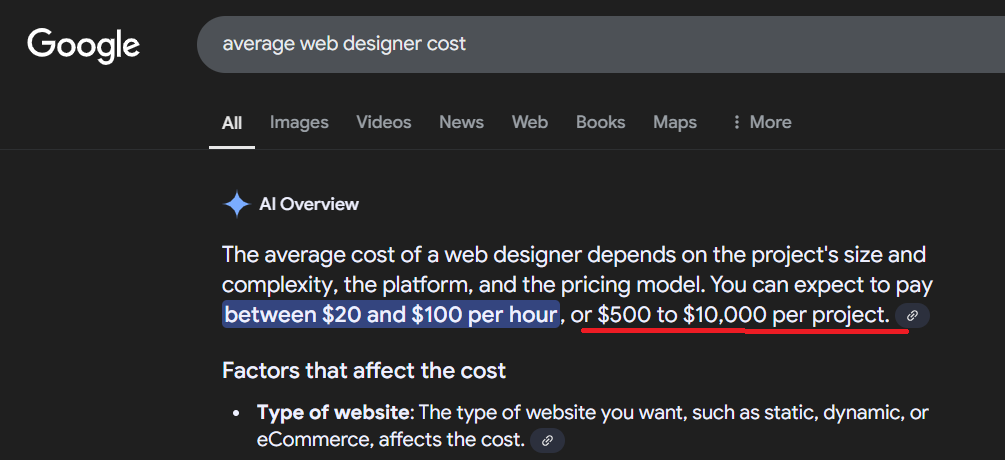
If you do just one in a month–which takes less than 10 hours by the way…
You could earn more than what a Medical Doctor earns monthly in Nigeria.
$500 is now around N750,000 Naira.
And that’s on a minimum level.
If you charge per hour, you can earn between $20 to $100 per hour of work depending on who you are working with.
Let’s say you get paid just $50 average price per hour…
If you work just just 20 hours in a month, (less than 40 minutes daily) that’s $1,000 income.
As of today, $1,000 in Naira is now around N1,655,000.
Think about what you could achieve with that kind of income…
It doesn't matter what age you are right now Or your Academic qualification.
If you can copy and paste, drag and drop, you can become a website designer in less than 30 days.
This is how to Break Free Today: Your Website Design Journey to Creative & Financial Liberation Starts Here
Imagine waking up every morning, knowing you can craft digital worlds that not only express your creativity but also fund your dreams.
This isn't just a course—it's your passport to personal transformation.
You've probably felt trapped.
Stuck in a job that dims your creative spark.
Watching others live lives of freedom and purpose while you're confined by someone else's vision.
But what if you could break those chains?
Website design isn't just about websites.
It's about:
- Reclaiming your creative power
- Building a life on YOUR terms
- Turning your imagination into income
- Designing a future limited only by your dreams
More Than Skills. A Lifeline.
Imagine fulfilling your deepest desires with a laptop lifestyle, you get:
- Freedom to work from anywhere
- Income that grows with your passion
- The joy of creating something uniquely yours
- Confidence to turn your digital skills into a thriving source of income
How to Make Money with this skill
You can be as:
Freelance Web Design
- Create stunning websites for local businesses
- Average freelance rates: $500 - $10,000 per website design
- Platforms like Upwork and Fiverr provide instant client access.
Niche Website Monetization
Build affiliate marketing websites
Create sites that generate passive income through:
- Advertising
- Affiliate links
- Digital product sales
Potential to earn $1,000 - $10,000 monthly from single websites
Digital Agency Potential
- Learn skills to start your own web design agency
- Low startup costs
- Scalable business model
- Work from anywhere with an internet connection
What You get in this Course
- Technical WordPress designs and drag & drop templates. No need to design from scratch.
- Business strategy for online entrepreneurs
- Portfolio development
- Monetization techniques
- Client acquisition strategies
After Taking the course, you'll be able to design website for :
- E-commerce – Online stores for buying and selling products (e.g., Amazon, Shopify).
- Portfolio Websites – Showcasing creative work like photography, design, or art (e.g., Behance, Dribbble).
- Blog/Personal Websites – Sharing articles, stories, and opinions (e.g., WordPress blogs, Medium).
- Educational Websites – Providing online learning and training (e.g., Udemy, Coursera).
- Social Networking Websites – Connecting people socially (e.g., Facebook, LinkedIn).
- Media/News Websites – Sharing news, videos, and updates (e.g., CNN, BBC News).
- Business Websites – Providing information about a business or brand (e.g., corporate websites like Coca-Cola).
- Nonprofit Websites – Promoting causes and driving donations (e.g., UNICEF, Red Cross).
- Entertainment Websites – Sharing movies, music, games, and more (e.g., Netflix, Spotify).
- Job Portals – Listing and applying for jobs (e.g., Indeed, Glassdoor).
- Community Forums – Platforms for discussions and sharing knowledge (e.g., Reddit, Quora).
- Landing Pages – Single-page websites for marketing or promotions (e.g., product launches).
- Online Marketplaces – Platforms connecting buyers and sellers (e.g., eBay, Etsy).
- Government Websites – Offering public services and information (e.g., IRS, NHS).
- Subscription Websites – Offering paid content or services (e.g., Patreon, OnlyFans).
- Comparison Websites – Comparing products or services (e.g., Trivago, CompareTheMarket).
- Wiki/Knowledge Bases – Centralized information sharing (e.g., Wikipedia, Fandom).
- Real Estate Websites – Buying, renting, or selling properties (e.g., Zillow, Realtor.com).
- Crowdfunding Websites – Raising funds for projects or causes (e.g., Kickstarter, GoFundMe).
- Health and Fitness Websites – Offering health tips or fitness tracking (e.g., MyFitnessPal, WebMD).
- And many more...
Literarily, you'll be able to design any website you can think of!
not only that, when you sign up today you'll also get the following bonus:
=> The Foreign Client cheat Code Strategies:
After working for foreign clients for over 10 years, I have come to realize how the whole thing works, it is very simple, there are three ways to get a foreign client consistently.
As a matter of fact, you don't need more than one of the ways to make $1k to $2k monthly.
There's a legitimate "Cheat" for making this happen and I have never revealed them in any of my programs but for the first 100 people to sign up today, you'll get this simple cheat for free.
Invest in Yourself Today and Live a Life of Option
This is your declaration of independence.
Break free. Design. Earn. Live.
Normally, This program costs 30,000 Naira only…
But because we are running a limited time discount to celebrate our 13th year Anniversary…
You get to pay only a ridiculously low price of N2,500 or $3 Today.
This offer expires in a few hours.
This is a one-time payment. No other payment required.
After Payment you’ll be automatically redirected to the delivery page.

100% Money Back Guarantee?
Sincerely, I don't give money back guarantees because people don't ask for it.
But to put you mind at ease, letting you know you are in safe hands...
If you sign up for this package and you do not LOVE it for any reason.
Just ask for your refund and I'll give you your money back.
Screenshot this page as your proof!
Your Dream Doesn't Wait. Neither Should You.
This is a full-complete course and no additional payment is required.
Below is the course curriculum…
Web Design Course Curriculum
1. Introduction to WordPress
Module Duration: 3.15 Minutes
- WordPress Introduction (3.15 Min)
2. WordPress Installation
Module Duration: 6 Minutes
1. Where to Install WordPress (1 Min)
2. Install WordPress Manually on cPanel (3.08 Min)
3. Install WordPress on Your Local Computer (2.28 Min)
4. Install WordPress Using Softaculous (1.22 Min)
3. WordPress Dashboard
Module Duration: 7 Minutes
1. The Block WordPress Editor (1.34 Min)
2. Classic WordPress Editor (1.15 Min)
3. Post and Page Editors (2.15 Min)
4. Clearing Out WordPress Dummy Content (1.27 Min)
5. WordPress Dashboard Overview (2.21 Min)
4. Gutenberg WordPress Editor
Module Duration: 4 Minutes
1. How to Add Blocks to Build a Post (1.15 Min)
2. Playing with Columns (1.28 Min)
3. The Anatomy of Block (1.46 Min)
4. The Gutenberg WordPress Editor Templates (1.55 Min)
5. Image Management
Module Duration: 2 Minutes
1. Reusable Blocks (1.38 Min)
2. How to Add Images (1.32 Min)
3. Finding More Blocks
6. Site Settings
Module Duration: 4 Minutes
1. WordPress Site Settings (1.04 Min)
2. General Settings (1.2 Min)
3. Discussion Settings (1.38 Min)
4. Reading Settings (1.17 Min)
7. Profile and Favicon
Module Duration: 5 Minutes
1. How to Add Favicon (2.05 Min)
2. How to Edit Author Profile (1.53 Min)
3. How to Setting Gravatar (2 Min)
8. Theme Management
Module Duration: 3 Minutes
1. WordPress Theme Overview (1.1 Min)
2. Find Theme on WordPress Theme Library (1.23 Min)
3. How to Find the Best Theme
4. How to Install and Activate the Theme
5. How to Use Filter to Find the Perfect Theme (1.31 Min)
9. Plugin Management
Module Duration: 3 Minutes
1. How to Add Plugins from WordPress Plugin Repository (1.24 Min)
2. WordPress Plugin Overview (1.41 Min)
3. How to Upload and Activate Theme (1.3 Min)
4. Best Free Theme Source
10. Menu and Widgets
Module Duration: 4 Minutes
1. How to Add Site Menu (2.33 Min)
2. Site Menu Overview (1.07 Min)
3. WordPress Widgets Overview
4. How to Install the Plugin from 3rd Party Site (1.13 Min)
11. Posts Management
Module Duration: 5 Minutes
1. WordPress Posts Overview (2.01 Min)
2. How to Use Classic Editor (1.49 Min)
3. How to Prevent Spam on WordPress (1.25 Min)
4. How to Insert Tags (1.24 Min)
12. Content Organization
Module Duration: 5 Minutes
1. How to Resize an Image (1.08 Min)
2. How to Customize Your Homepage with Page (1.36 Min)
3. How to Insert Feature Images (1.41 Min)
4. How to Create Categories (1.41 Min)
5. How to Schedule a Post (1.1 Min)
13. Website Optimization
Module Duration: 5 Minutes
1. Page vs Post (1.44 Min)
2. Make Your Website Using SSL HTTPS (1.46 Min)
3. How to Make Your Website Fast (2.03 Min)
4. Auto Share to Social Media for Your New WordPress Content (1.57 Min)
14. Jetpack Integration
Module Duration: 4 Minutes
1. What is WordPress Jetpack (1.44 Min)
2. How to Install WordPress Jetpack (1.56 Min)
3. WordPress Jetpack Dashboard (1.3 Min)
4. How to Get Notify When Your Site Goes Offline with Jetpack (1.15 Min)
15. Advanced Jetpack Features
Module Duration: 4 Minutes
1. How to Insert Google Map on WordPress (1.41 Min)
2. How to Show Related Post with WordPress Jetpack (1.15 Min)
3. How to Insert Social Sharing Button Using Jetpack (1.48 Min)
4. How to Use WordPress Jetpack Site Accelerator (1.09 Min)
16. Forms and Backups
Module Duration: 7 Minutes
1. How to Build Contact Form (1.38 Min)
2. How to Insert Captcha on WordPress Login (1.38 Min)
3. How to Build Membership WordPress Site (2.39 Min)
4. How to Reduce Image File Size (1.47 Min)
5. How to Full Backup Your WordPress Site Using All in One WP Migration (1.27 Min)
6. How to Full Backup Your WordPress Site Using Duplicator (1.35 Min)
17. SEO Basics
Module Duration: 6 Minutes
1. What is SEO (1.36 Min)
2. How to Install Yoast SEO (1.04 Min)
3. How to Activate Sitemap Google (1.2 Min)
4. How to Settings Yoast SEO (2.45 Min)
5. How to Optimize Your Images for SEO (1.17 Min)
18. Advanced SEO
Module Duration: 6 Minutes
1. How to Post SEO Friendly Articles (1.1 Min)
2. How to Connect with Google Search Console with Yoast (1.24 Min)
3. How to Setting Yoast SEO on Posts (2.45 Min)
4. What is Google Site Kit (1.26 Min)
5. How to Install Google Site Kit (1.02 Min)
19. Google Site Kit Integration
Module Duration: 7 Minutes
1. Why Should You Install Google Site Kit (1.38 Min)
2. Google SiteKit WordPress Plugin Dashboard (1.25 Min)
3. Google SiteKit WordPress Plugin Settings (1.27 Min)
4. Google Search Console on Your WordPress (1.15 Min)
5. Connect with Your Google Analytics Using Google SiteKit (1.43 Min)
6. Connect with Google Page Speed Using Google SiteKit (1.17 Min)
7. How to Analyze Page Speed Using Google Speed Insight (1.4 Min)
20. Elementor Basics
Module Duration: 8 Minutes
1. What is Elementor (2.4 Min)
2. Installing Basic Elementor Theme
3. Installing Elementor Plugin (1.12 Min)
4. Elementor Editor Overview (1.54 Min)
5. Designing Landing Page Using Elementor (2.39 Min)
6. Designing Company Profile Homepage Using Elementor (1.35 Min)
7. Designing Company Profile Contact Us Page Using Elementor (1.45 Min)
21. Advanced Elementor
Module Duration: 5 Minutes
1. Designing Company Profile About Us Page Using Elementor (1.25 Min)
2. Create Testimonial Section (1.09 Min)
3. Elementor with Video Background (1.22 Min)
4. Using Strong Password (1.18 Min)
5. Saving Section as a Template (1.06 Min)
22. Security
Module Duration: 7 Minutes
1. Installing Wordfence Security Plugin (2.45 Min)
2. Installing Sucuri Plugin (1.38 Min)
3. Installing Loginizer (1.59 Min)
4. 2-Factor Authentication (2.03 Min)
5. How to Change Default Login URL
PLUS THE SPECIAL "FOREIGN CLIENT CHEAT CODE STRATEGIES" BONUS.
Start Now
You can keep searching for the next big thing.
It’s fine,
but when you have gone back and forth and nothing works,
you might want to consider following my advice which is…
Learn Web Design skills and monetize.
It’s the 2025 way.
It’s the only way to bring your dream to life.
Let us help you achieve it.
However, the N2,500 offer expires today.
Your Dream Doesn't Wait. Neither Should You.

100% Money Back Guarantee?
Sincerely, I don't give money back guarantees because people don't ask for it.
But to put you mind at ease, letting you know you are in safe hands...
If you sign up for this package and you do not LOVE it for any reason.
Just ask for your refund and I'll give you your money back.
Screenshot this page as your proof!
NCH Academy - All Rights Reserved | Terms & Conditions | Privacy Policy | Disclaimer